A sole trader is a business arrangement where an individual, a sole proprietor, runs and operates the business. The business might also consist of some employees. Are you a sole trader? Have you got yourself a sole traders invoice app?
Why You Need a Sole Traders Invoice App
Whether you charge your clients hourly or bill a flat fee, accept down payment or require full amount, you need a sole traders invoice app that allows you to create professional invoices.
Managing your business (and making sure the revenue flows perpetually) is NOT a walk in the park. There’s just so many things to take care of, such as the quality of your product or services, customer relationships, marketing campaigns, and the whatnots.
Invoicing your clients is yet another essential part of your business—it’s what gets you the money to operate your business. Invoices are generally your holy grail.
With so many things to handle, creating invoices shouldn’t be too complicated. Opening your computer and scrambling over Excel is just too much work and time-consuming. Not to mention, formatting and calculating invoices should be done with delicacy to avoid errors or miscalculations.
It’s easy to misplace and delete invoices heedlessly, more so tracking and monitoring them to make sure the client pays on time.
A sole traders invoice app saves you from all these troubles. An invoice app is built primarily to help sole traders and freelancers to bill their clients and customers hassle-free.
It’s a great tool to keep track of your clients and their invoices. With a sole traders invoice maker app, you don’t have to sit and spend many hours to make an invoice. Instead, it lets you create and send invoices anytime and anywhere. The convenience is just superb.
Who Can Use a Sole Traders Invoice App?
A sole traders invoice app is perfect for any individuals with billing needs. It is also perfect for freelance writers, proofreaders, editors, and transcribers.
Those in the creative service industry, like web designers, logo designers, photographers, interior designers, graphic designers, and voice actors could also use an invoice app.
Even marketing consultants, legal consultants, bookkeepers, and accountants will benefit from having a sole traders invoice app.
If you are any of these, we highly recommend getting yourself an invoice app for faster transactions with your clients.

Send Your First Invoice
Congratulations! You have done a very good job. Now it’s time to bill your client. Here are some tips when sending invoices:
- You must include an invoice number on the invoice, so it’s easy for you and the client to keep track of the invoices. Each invoice must have a different invoice number. It’s best to start with one, then work it from there.
- Write down the date you created the invoice. This also helps in monitoring payments.
- List the products and/or services in detail. Clients like it when they know what they are paying for.
- Include the time or date the services or products delivered if needed. For example, if you’re a freelance writer, you can put the date your client approved or published your article.
- Add the full name and contact information of your client or customer.
- Include a breakdown of costs; the items and their prices. If you charge hourly, put the hours you’ve spent to complete the project.
- Type in the total amount. It should be easy to read, so avoid using tortuous fonts. Instead, use a simple and readable font.
- Give payment options to your client. One reason why sole traders are paid late is the lack of different payment options. It’s best to give your client a variety of payment methods, so they can choose which one is the most convenient on their end. Payment options include bank transfer, PayPal, credit card, or through other digital wallets.
- Add a due date for the payment. It’s important to include the due date to inform the client when they should send the payment. It’s easier to charge interest or late fees when the due date is clearly stated in the invoice.
Do’s and Don’ts of Sending Invoices
Do these:
- Be clear. The amounts, products, services, contact information, payment details must all be included in the invoice.
- Keep it simple. Whether you send your invoice through an email or messaging app, keep in mind that clients like to check invoices without hassle. Avoid adding heavy graphics or texts that are too light.
- Follow up invoices. Send a friendly reminder if the client has failed to pay you in a certain period.
Don’t do these:
- Surprising your clients. Everything in your invoice should be what you and the client have agreed upon. If you have to include fees, make sure your client knows about it.
- Be overly demanding. Give your client a slack if they have failed to pay you on time. They must have been so occupied or maybe they didn’t see your invoice. That’s why it’s important to send them friendly reminders a day or two before the due date.
- Complain to your client, especially if you were not 100% clear about your terms upfront.
A Sole Traders Invoice App That Gets You Paid Faster
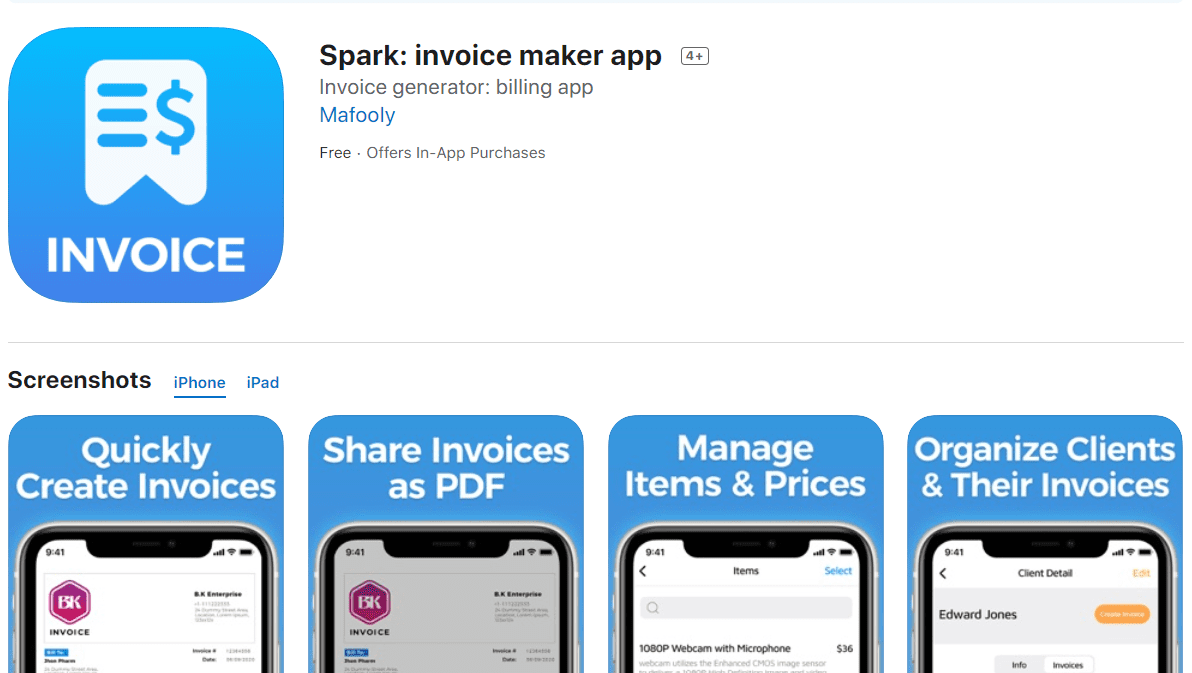
Spark Invoice Generator is a reliable, on-the-go sole traders invoice app built for startups, small businesses, and freelancers. It allows you to make invoices without breaking a sweat. It’s fast, convenient, and super easy to use.
A sole traders invoice app like Spark lets you send your invoices to your clients sprightly. With your phone, you can create professional invoices that represent you and your brand.
It packs a lot of amazing features, all of which are designed to provide convenience. Do not delay your invoice—with Spark Invoice Maker, you can deliver your invoices in seconds.
Spark Invoice Maker Features
- Fast, instant invoices
Spark Invoice Maker is all about speed. Our intuitive interface makes creating invoices fast and easy. You don’t need to worry about formatting a table or creating a formula to calculate the amount—we’ve all got that sorted for you. All you have to do is add your client’s information, date, components, and prices, and our smart invoice app will do the math for you.
- Save and send
This sole traders invoice app allows you to save your invoice in different formats. If you want to send your client a neat copy of the invoice, you can save it as a PDF, then send it via email. You can also send your invoice as print or text via messaging apps.
- Manage your items and prices
Discounts win customers. You can easily apply discounts on your items or services in our sole traders invoice app. You can add discounts per component or to the total amount.
- Make it your own
Our sole traders invoice app lets you add a company or business logo. This makes your invoice easy to recognize.
- Professional and minimalistic design
We keep your invoices simple and professional. We use plain design and readable fonts to keep your clients focused on the amount they must pay.
Download Sparks Invoice Maker Now
Sparks is a free-to-download sole traders invoice app available on both iOS and Android devices. It’s user-friendly, easy to navigate, and perfect for all sole traders and freelancers.



